SOS LinkedIn Account Help
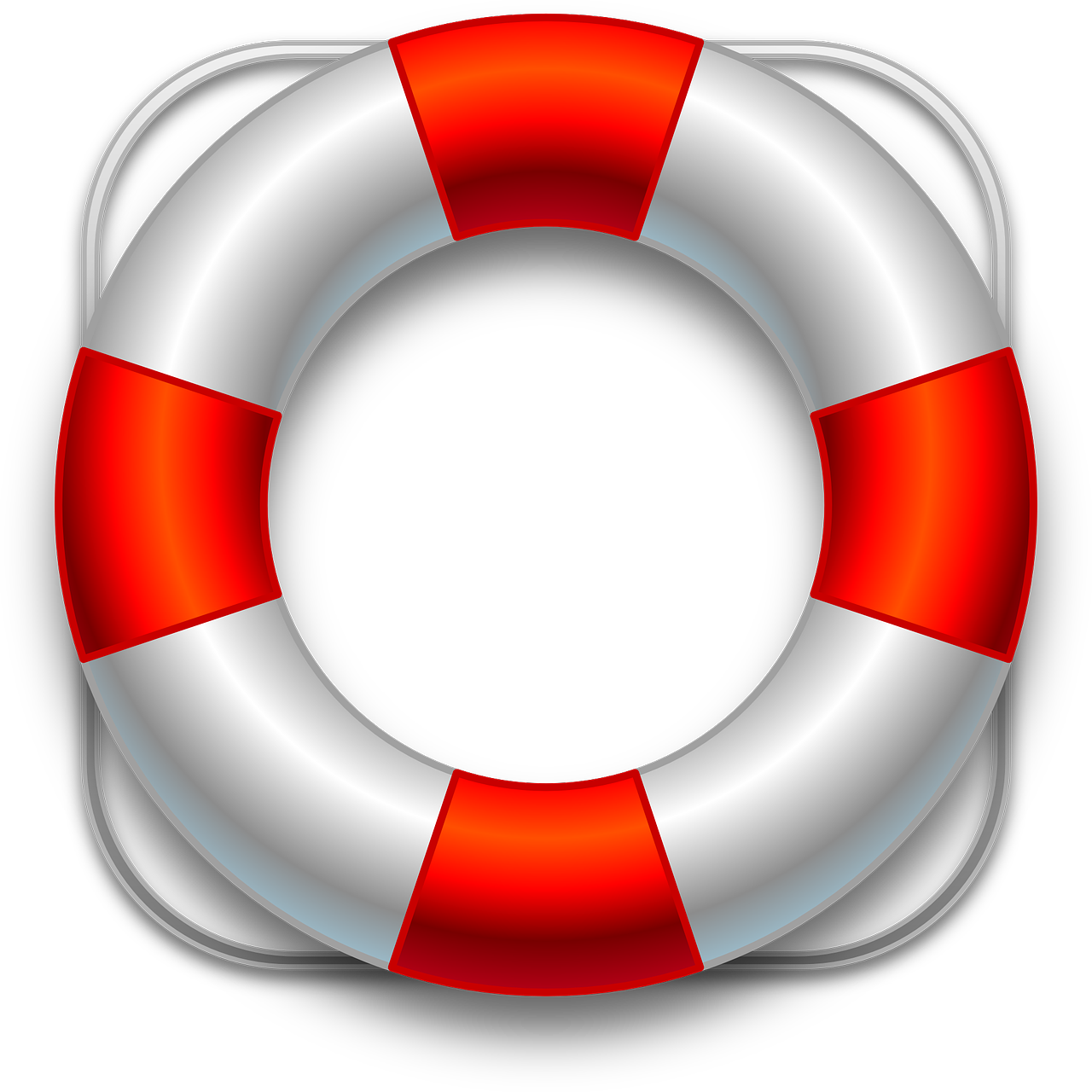
By Sandra Long
Most LinkedIn users need account help every so often. Since I am a LinkedIn trainer, speaker, and author, many people ask me for assistance. We help people use the platform more effectively with training and coaching, but we don’t operate as a help desk for account issues.
Here are some resources to consider:
LinkedIn Help Center
Go to ME > dropdown to Help OR Find the Help Forum and Safety Center at the bottom of page
https://www.linkedin.com/help/linkedin
Contact Us
Find this at the very bottom of the Help Forum page (link above) but this does not always appear to be active.
OR Try this help form
Live Chat
Available for some premium users during business hours. Find the option at the very bottom of your LinkedIn help page.
Send a LinkedIn Message to LinkedIn Help
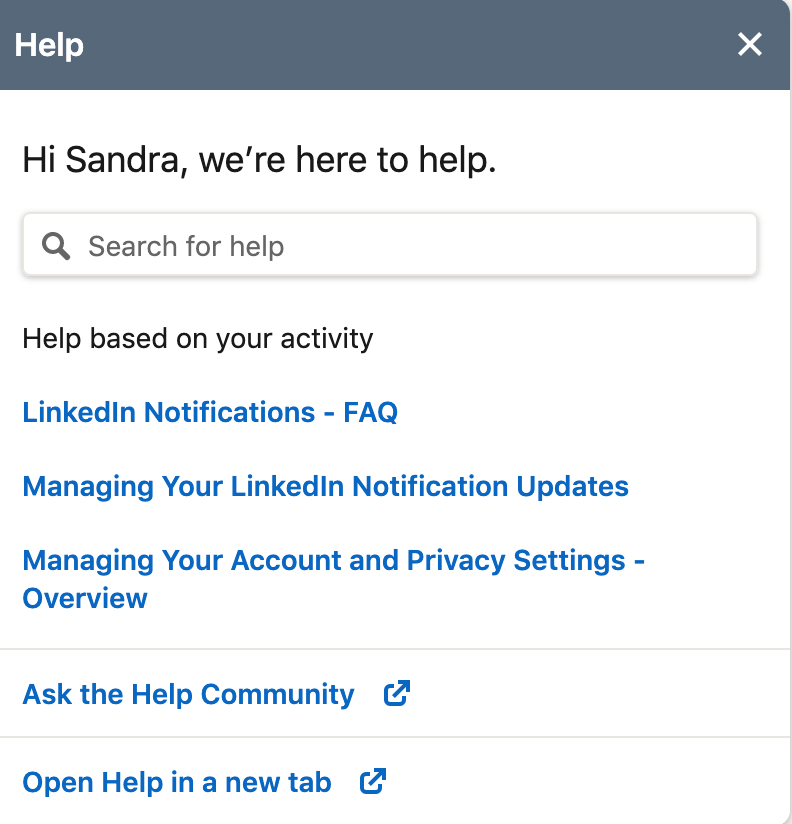
https://www.linkedin.com/in/lihelp/
LinkedIn Help on Twitter
Try tweeting to them – it is very, very effective and used by many experts!
@LinkedInHelp
If You See any Abuse or Inappropriate Behavior
https://safety.linkedin.com/identifying-abuse
Duplicate Accounts
How to Merge or Delete – do this carefully
https://www.linkedin.com/help/linkedin/answer/1275
LinkedIn Sales Navigator Help Center and Chat
https://www.linkedin.com/help/sales-navigator?lang=en
LinkedIn Recruiter Help Center
https://www.linkedin.com/help/recruiter?lang=en
Down Detector
Use this website to see if LinkedIn is currently down in your region
https://downdetector.com/status/linkedin/
Click on Help drop-down
Scroll down under ME to find help options as shown on the image on the right
Account Hacked? Oh no!
https://hacked.com/how-to-recover-a-hacked-linkedin-account/
Remember to Bookmark this page!
We will keep it up to date. Please contact me if you have more SOS suggestions, so I can add or edit. My email is Sandra@postroadconsulting.com
Sign up for LinkedIn updates in our newsletter. Please subscribe below!

